

Mobile Wallet
Mobile Payments Are Here!
Secure. Fast. Easy.
-
Secure
Mobile payments are encrypted so if a retailer is breached, your card information isn’t compromised. Plus, your phone’s security login adds another level of protection. If your phone is lost or stolen, your Mobile Wallet can’t be used. -
Fast
With just the touch of your finger, using Mobile Wallet with Apple Pay or Samsung Pay makes checking out quick and convenient.* -
Easy
Adding your CRCU card to your Mobile Wallet is easy! Go to your mobile app settings and choose the digital wallet for your phone. Follow the instructions to add your debit or credit card.

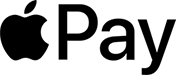



Paying without a card or cash? Just a little more than a wave of your device gives new meaning to doing more with less.
CRCU Mobile Wallet options let you make payments at participating retailers using your mobile device and the merchant’s contactless reader.
You can link your CRCU debit or credit card to:
Using CRCU Mobile wallet options couldn’t be easier – and it’s faster and easier than carrying cash, debit or credit cards. That’s because these options have secure measures in place:
- Mobile Pay sends a unique device account number to merchants during payments, instead of your card account number.
- For added security, your card account numbers aren’t stored on your mobile device.
- The services are easy to suspend, in the instance you lose your device.
Simply download the wallet app of your choice on your selected device(s). Once you’ve loaded your CRCU debit or credit card information into the app, you’re good to go and ready to shop!
Get Started
You may be asked to enter your debit card pin number on the terminal or sign a receipt.
If you’re using your Mobile Wallet to make a purchase in a merchant app, just follow the instructions to complete your purchase online.
