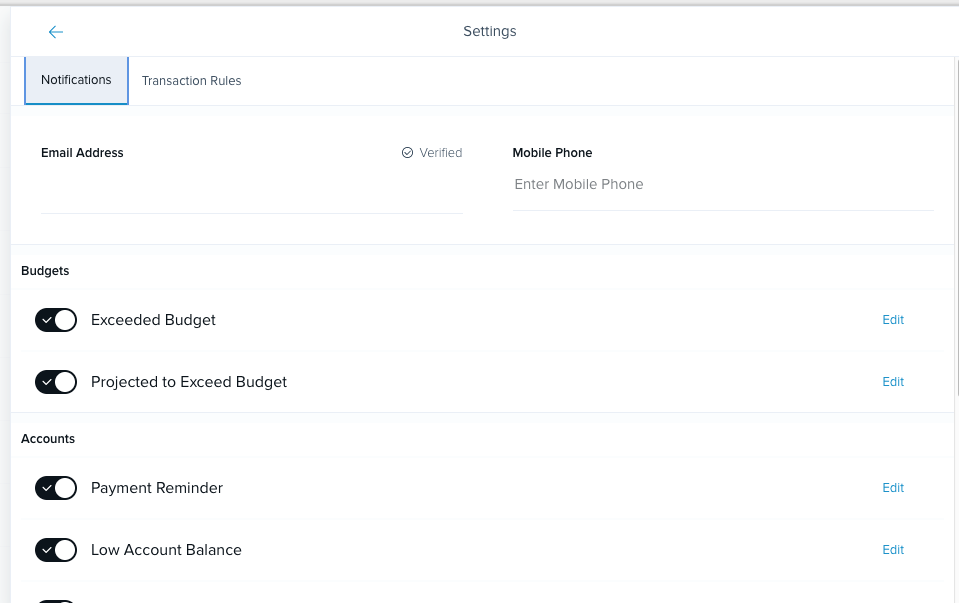Financially Fit with Money Management
Financially Fit with Money Management
Start your financial fitness journey off the right way by building a budget within our FREE Money Management tool. Because once you realize where your money is being spent, you can find ways to save!
What is Money Management?
Money Management is a FREE tool that allows you to view all of your financial accounts (internal and external) in one place. All of your accounts are added automatically. It shows your spending from all accounts and categorizes your transaction based on categories like shopping, groceries, entertainment, etc. One of the coolest features about Money Management is the budgeting features, which gives users the ability to auto-create a budget for you based on your current spending history.
How to Access Money Management
To access Money Management within our mobile banking app:
- Login to Mobile Banking.
- Click on the More tab at the bottom of the screen.
- Select Money Management.
- Login to Online Banking.
- Click on the Manage Money tab in the top navigation.
- Select Money Management.
How to Customize Your Budget
Before getting started, make sure all of your financial accounts have been added to Money Management. The more complete your spending history, the more accurate your budget will be.
- Click on the Budgets tab by selecting the dotted icon at the top left of the screen, and then Auto-Generate Budgets. Budgets will calculate your average spending in multiple categories from the last 90 days.
- Click Save Budget when you’ve finished making changes to your auto-generated budget.
- Bubbles will show categories of your spending. Red show budgets have been exceeded in this category. Yellow bubbles show spending has reached over 80% of their allowance. Green bubbles are well within their limits. Click on a bubble to access specific details about each particular bubble’s budget.
If you want to be notified about when you are close to or have exceeded your budget, you can sign up for alerts.