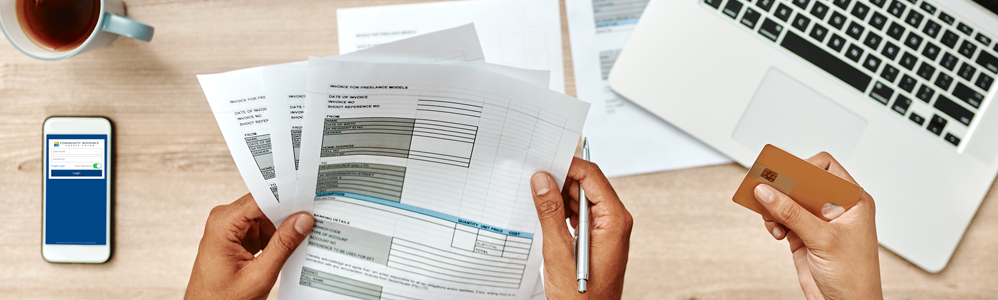
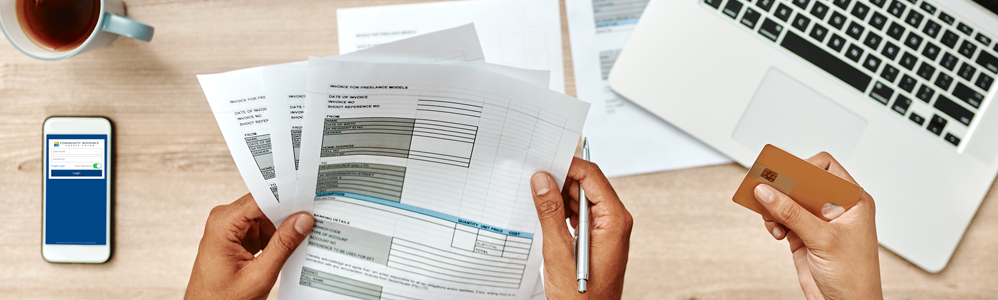
eStatements
- Free and Easy Immediate Access
- Increased Security
- Automatic Notifications
- Convenient
- Less Clutter
- Constant Access
- Reduce Your Carbon Footprint
- Centralized location

Make life a little easier and go paperless. Switch to
eStatements* today!
Instead of receiving your account statement and certain account notices by mail, you can choose to receive them within Online Banking absolutely free. You'll get your information securely and faster than by postal mail.
- Contains the same information as your paper document
- Receive an e-mail notification whenever a new document is available to view
- View, print or save the document to your computer for offline access
1. Click the "Login" button below.
2. Enter your member number and the last 6 digits of the social security number of the primary account holder.
3. Click "Login".
2. Enter your member number and the last 6 digits of the social security number of the primary account holder.
3. Click "Login".
Instructions for getting started:
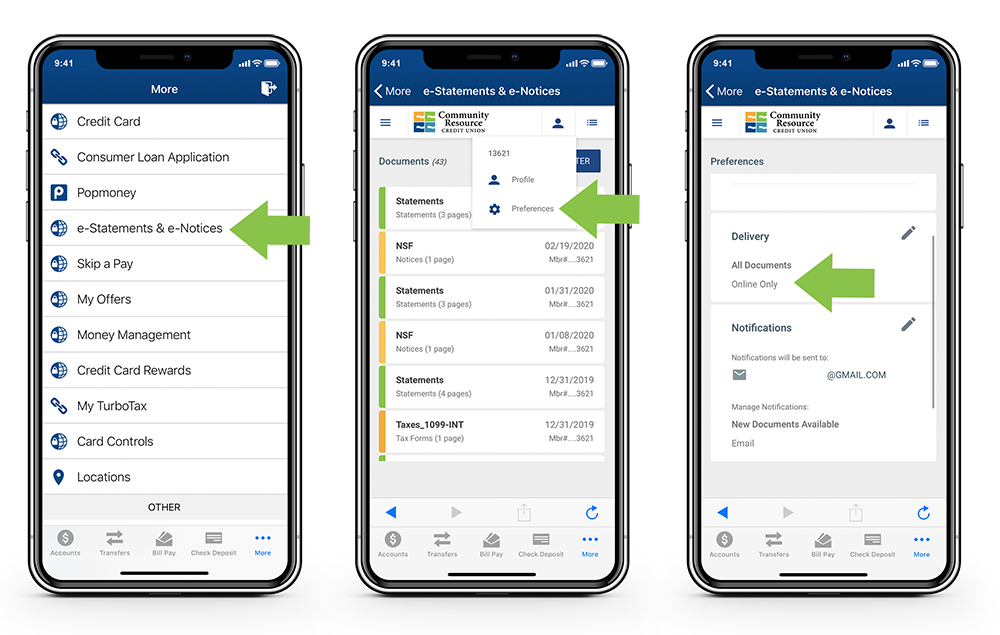
- After you enroll in eStatements - Log in to your account via Online Banking or by using our Mobile app.
- If logged into the mobile app, click on the 'Menu' button and then click on the “eStatements & eNotices” tab. If logged in via desktop, simply click on the “eStatements & eNotices” tab on the top menu bar.
- For both Mobile & Online Banking select your profile icon in the top right & then click "Preferences".
- Edit your Delivery method to be Online Only or Mail & Online.
Now you are an eStatements expert! Log in to Online or Mobile Banking to to go PAPERLESS TODAY!
*Members that receive paper statements will be assessed a $2.00 fee for each mailing.
